Did you know that you could easily create a meme using Google+? It only takes a few simple steps and you can create a piece of potentially viral content.
First, let’s define what a meme is:
meme /mēm/
- An element of a culture or behavior that may be passed from one individual to another by nongenetic means, esp. imitation.
- An image, video, etc. that is passed electronically from one Internet user to another.
Well, that doesn’t really tell us a whole lot. Here’s my working definition of a meme:
Here’s an example:
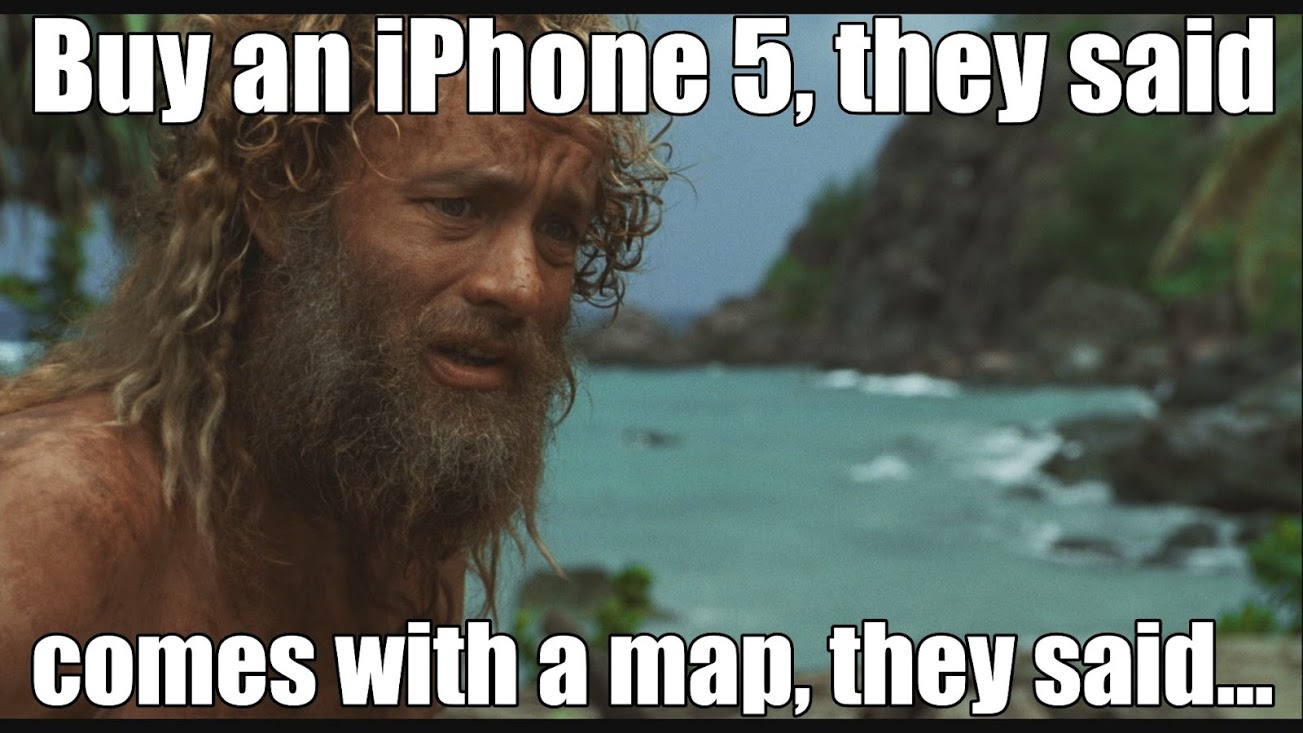
Take an image, throw a funny caption on it and tah-dah! You have a meme! Let’s not overcomplicate things.
How to Do It
Google+ has an onslaught of great photo editing tools, but this one tool makes it super easy to create a quick meme yourself! Here’s what you have to do:
- Start a new Google+ post and upload an image to it.
- Hit the little “text” icon underneath the photo once it uploads.
- Write your hilarious caption.
- Hit “Share”.
Congratulations! You’ve just created a meme! It’s that easy with Google+! Here’s one I made with the same baby image I used for the top of this post:

Not too shabby! And just an FYI– the photo doesn’t have to be beautifully Photoshopped beforehand. That’s just something I had to do because I’m OCD.
*Note: This function is not available on the Google+ mobile app.
Pro Tips
A few Pro Tips to make it sure it looks great:
- Stick to only the top and bottom lines. Only use the middle if it doesn’t get in the way of the image.
- Try not to make it too long, less than 7 words per line.
So go grab a funny photo, think up something quirky and witty to caption it with and post it! Then tag me in the post, +Dustin W. Stout, so that I can see it too!
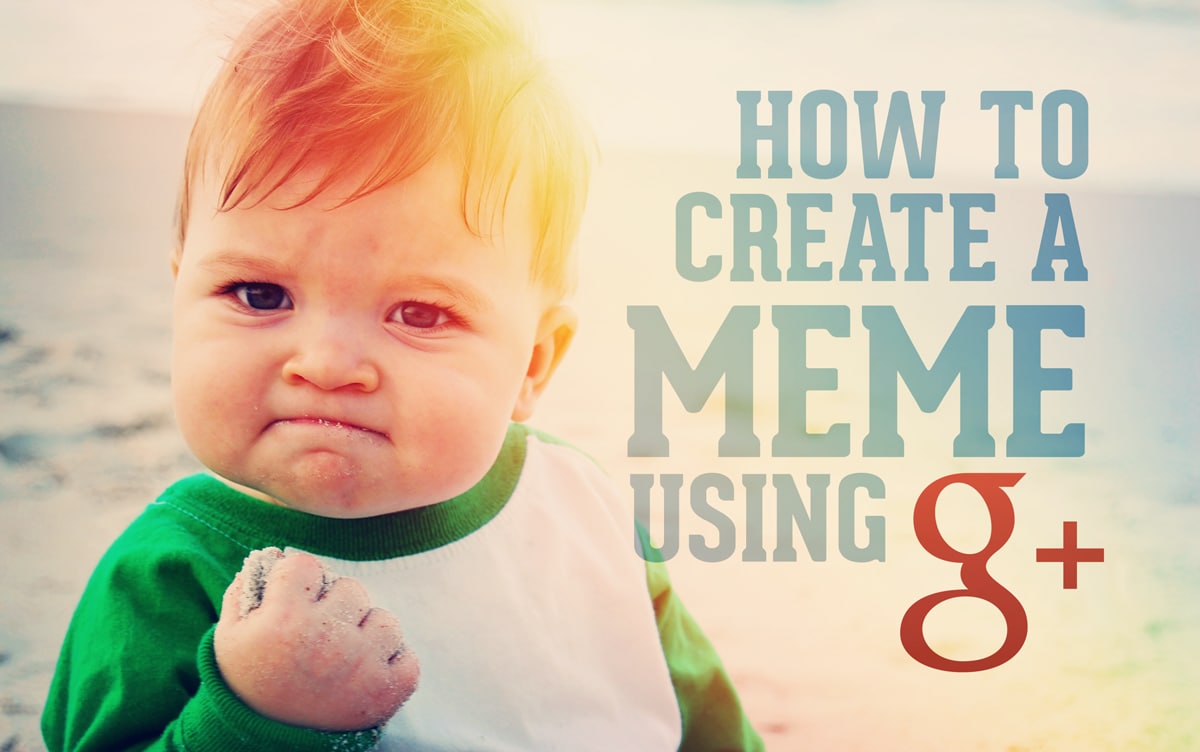
Leave a Reply
You must be logged in to post a comment.