Official Google Plus logo assets along with all the prominent icons of Google Plus. Oh, and bonus templates as well!
If there’s one thing I can’t stand it’s outdated icons, knock-off logos and flat-out poor-looking visuals. So I’ve set out on a mission to give people access to the best of the best.
Today I’m taking it a step further.
Because Google+ is my favorite network and I love seeing my fellow plussers thrive, I’ve giving away all my Google+ goodies for free.
- Logos
- Icons
- Templates
The hope is that this will save you time searching for the right logos or icons and allow you to have the best, most current and accurate versions. Additionally, my templates cover all of your visual needs on Google+.
Let’s dive in!
Google+ Logos
The official Google+ logo in its current form is one of great misuse. Even some of the best Google+ pros can sometimes mistakenly use the outdated version of the official Google+ logo.
Here is what the official, current logo looks like:
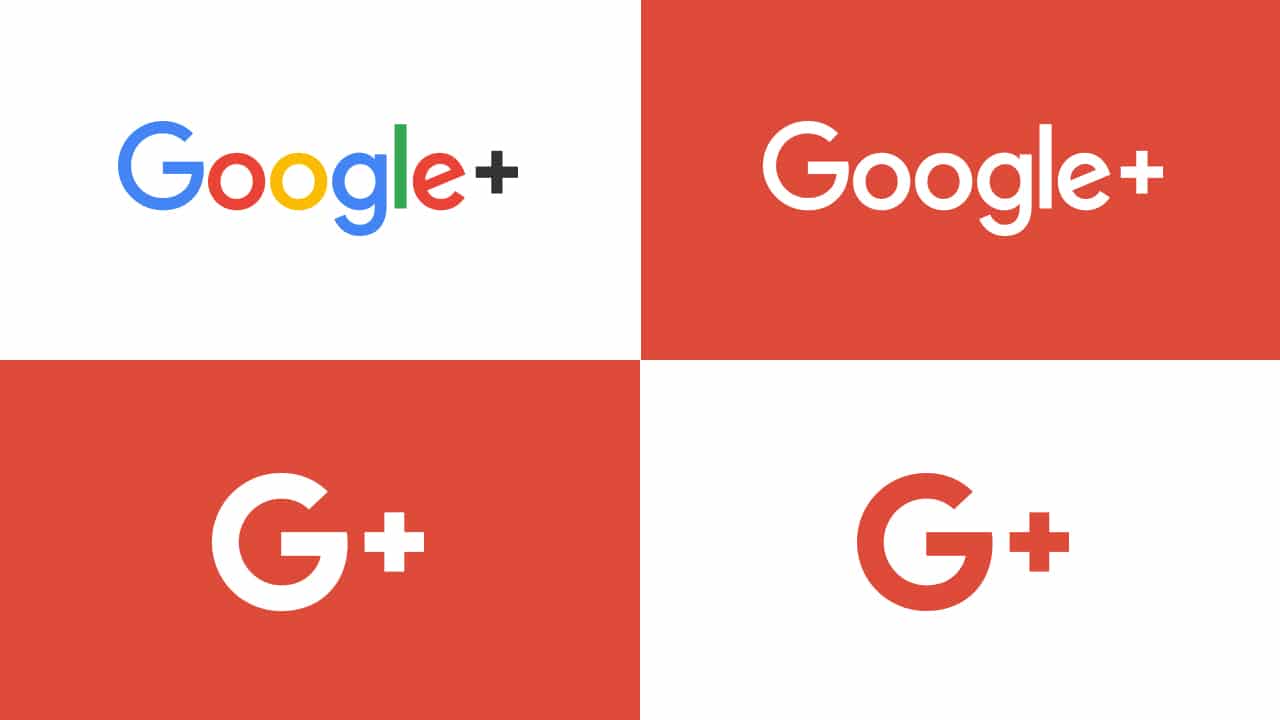
The official Google+ logo is a solid red square with Google’s signature lower-case ‘g’ and a plus sign that is centered on the ‘g’. Notice how the square is a flat color as opposed to a gradient and the ‘g’ is in full view as opposed to being in the corner, cut off. The plus sign is not at the top of the ‘g’ but (again) in the center of it.
For the sake of versatility I’ve compiled for you a few different versions to suit a multitude of use cases.
Included in this download are:
- Full official Google+ logo (written out)
- Official Google+ logo (icon)
- G+ icon isolated without the square
- All versions in full-color and white
I’ve also made sure they are large enough for you to use on any of your social media images. Better to start too big and scale down than to have it be too small and scale up.
Google+ Interface Icons
I spent a lot of time finding all the different icons used across Google+. Then I meticulously recreated all of them in a vector format so that I could use them on mine and client projects.
My Insiders have had access to these for some time now. Many have emailed me to personally thank me for them and show me how they’ve put them to use. I’ve just updated the set with a few new icons just for this post.
Here’s what’s included:
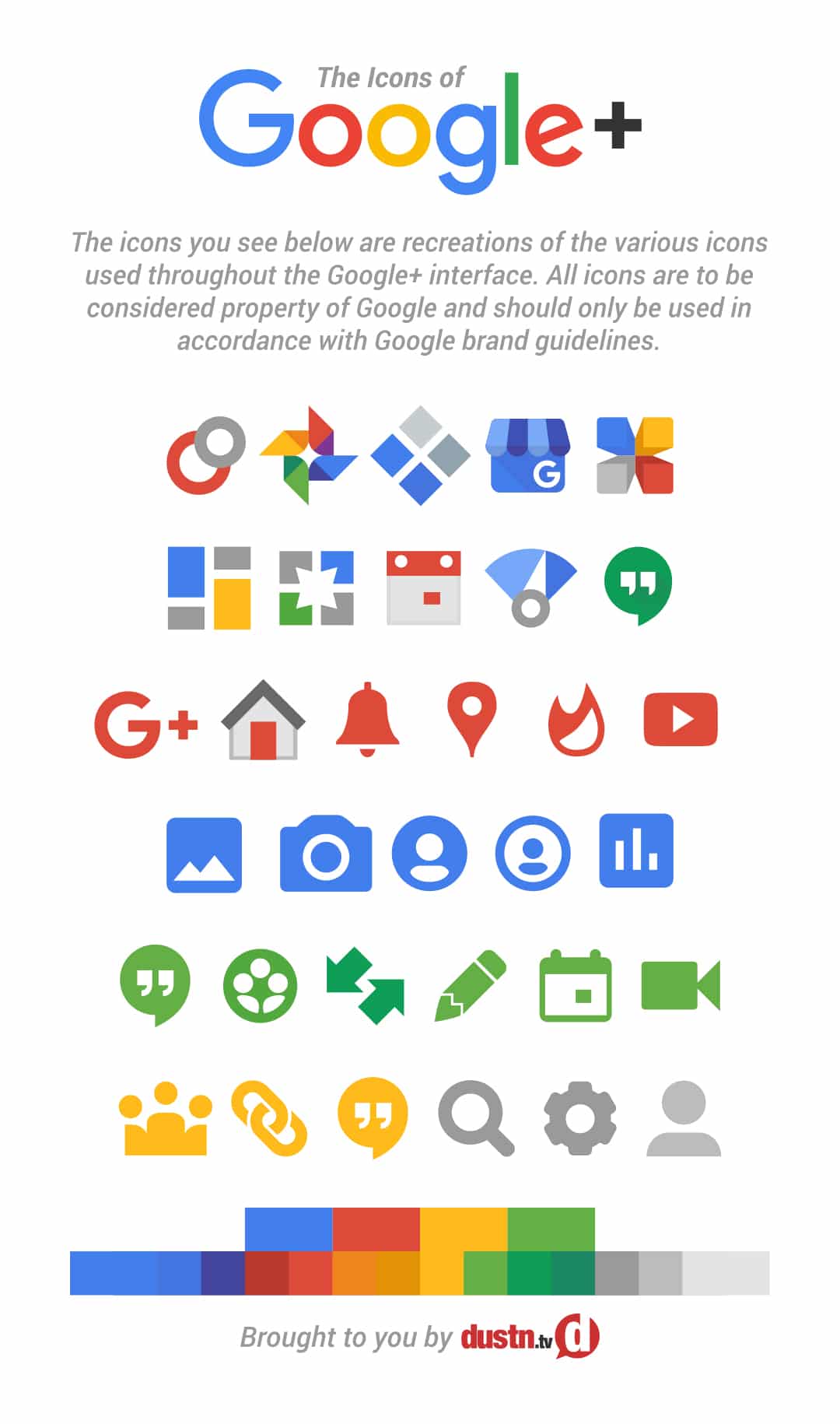
There are 28 icons in total covering Circles, Photos, Google+ for Business, Stream, Google+ Pages, Notification icon, post-type icons and every major feature (such as Hangouts, Communities and Local pages).
Google+ Templates
One of the reasons Google+ is such a powerful platform is highly visual and many different ways of expressing your brand through visuals.
In this set I’ve Created a template for every possible visual you might create for your Google+ presence and activity:
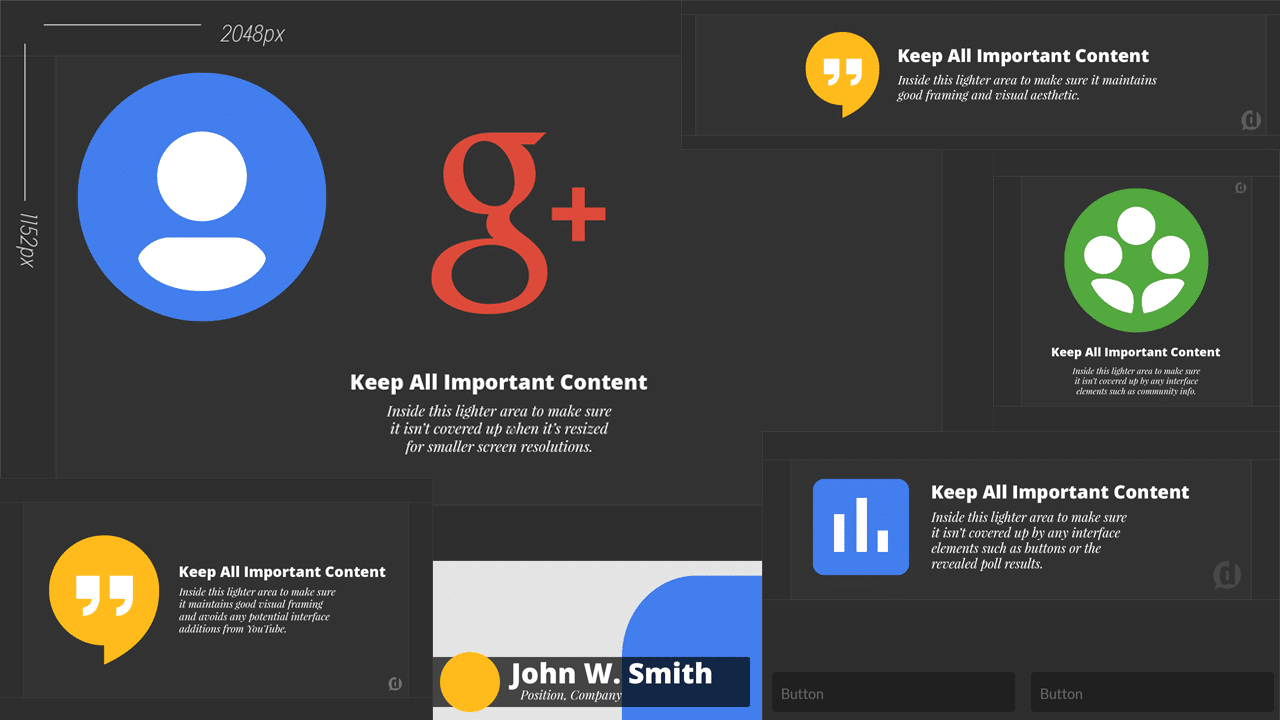
- Profile photo template: Pretty simple square at 500×500 but with a circle in the center to show you where your photo will be cropped in the Google+ interface.
- Cover photo template: Because you want to take advantage of that big beautiful cover photo area on your profile since it shows up as part of your Google+ card. (I’ve also previously released cover photo templates for every major social network.)
- Event page template: Sized exactly right with proper guidelines to make sure you’re not cramming too close to the edges.
- Hangouts On Air Thumbnail template: For use with Hangouts On Air Trailers. Can actually be used as a thumbnail template for any YouTube video. Also doubles as the ideal image dimensions for a Google+ post.
- Lower-third template: Use this to create lower-thirds for your Hangouts. Optimized to make sure proper spacing and sizing is already figured out for you.
- Community Photo template: Because it’s not exactly a square but they want you to upload a square, but it’s not obvious where it’s going to get cropped. Problem simplified.
- Poll template: Making sure you know where to place your content so that it’s not covered up by any of the interface.
Each of these templates has been measured out and optimized for placement of your content with framing guidelines. You may want to take a quick read of my visual content design principles to see why framing is important.
All Assets, One Download
I’ve bundled all of these Google+ assets into one single download for your convenience. Simply add your email below and click the download button.
One Last Thing
All of the logos, icons and templates made available here are in either JPEG or PNG format. They should be more that sufficient for all your Google+ content needs.
However, I’m going to do something crazy and give full access to Photoshop and Adobe Illustrator files to my Insiders this weekend. Once I finish making all the files super tidy and organize, my Insiders list will see them on their private downloads page along with every other downloadable resource I’ve ever shared.
So if you’re not on my Insiders list yet— get on that thing asap by clicking the button below:
And once you finish downloading all your goodies, please let me know where I can see the awesome things you end up creating with them!

Leave a Reply
You must be logged in to post a comment.